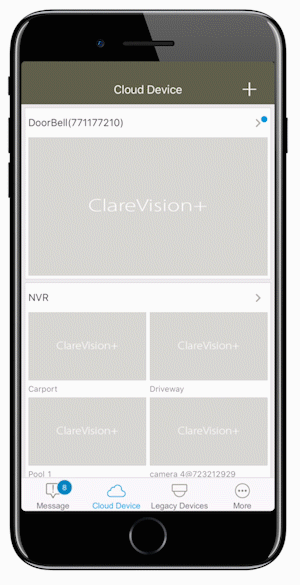We have released new firmware for the Clare Video Doorbell that addresses several issues experienced by some of our customers. Please read the full release notes here.
We have released new firmware for the Clare Video Doorbell that addresses several issues experienced by some of our customers. Please read the full release notes here.
The new update fixes several encountered issues that have been reported by our dealers. They include:
- Digital audio is distorted and quiet
- Doorbell SD card status displays as "Not Initialized" after being "Normal" prior
- Motion notifications being received only when two-way audio is enabled
- Doorbell announcing "Connection Failed" before connecting to the App
- Doorbell a blue light when failing to register in the Cloud
- The recording bar displays the incorrect storage capacity
- Access the ClareVision Plus App
- Tap on the blue dot next to the Clare Video Doorbell Camera's name
- Scroll down to view the Device Version, and then tap the blue dot
- Tap Upgrade
- Tap Upgrade Now to confirm the upgrade

Have questions? Feel free to give us a call!
941.328.3991 ex:7049
.jpg?width=650&name=4th%20of%20July-DealerFacing-EmailGraphic%20(1).jpg)