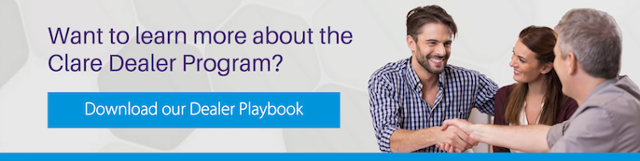The official ClareHome v6.0 App will be available for download by the end of the week. Today, we are answering your questions, and giving you the most important details about the new ClareHome experience dealers should know.
The official ClareHome v6.0 App will be available for download by the end of the week. Today, we are answering your questions, and giving you the most important details about the new ClareHome experience dealers should know.
ClareHome v6.0 introduces several new changes and updates. In addition to a brand new ClareHome App, we're improving the Install Assist App, Fusion, ClareNet, and releasing the ClareHome App on Android tablets for the first time.
WHAT'S NEW IN CLAREHOME v6.0?

One of the biggest changes that homeowners will notice once they have updated their ClareHome App is a completely re-designed user interface. We have streamlined, and modernized the look and feel of all aspects of the App. These changes are necessary not only to refresh the user experience, but to allow for future creative plans. Here are questions and concerns that have been provided by our dealers:
Do users need to download a new App?
Users will need to manually update their App if their smart device is not set to do so automatically. They can achieve this by visiting their app store and selecting Update.
Can users continue to user their old ClareHome App version?
Yes. Older versions of the ClareHome App will continue to function, but will not have access to the new features. We highly recommend all users update their App to fully enjoy the features and receive important security updates, bug fixes and speed optimizations.
How do users get the new firmware onto their CLIQ controller?
Clare firmware updates are delivered and installed automatically using the Clare Cloud during off-hours. Homeowners and dealers do not need to do anything on their end, and will most likely never even know their CLIQ has received an update. Segments of the firmware update have already been pushed live on currently updated CLIQs.
When installing a CLIQ controller for the first time, it is important that you do not disconnect the controller while it is updating. This will be indicated by the flashing Red/Blue LED at the top of the controller.
How does this affect any Clare products that are in my inventory?
Any devices that have not received a firmware update due to being disconnected or in stock will be updated automatically the first time they are connected to the internet when being installed. This is part of the normal installation and setup process. Dealers do not have to do anything on their end, take a breather!
Do I need to re-create the App dashboard layouts for my customers?
No. Icons will update on their own once the homeowner has updated their ClareHome App. All spaces and layouts will remain unchanged except for new iconography.
What Else Is New?
|
ClareHome App |
|
|
Install Assist App |
|
Where Can I Learn More?
We have released a brand new ClareHome App Guide showing all the updated screens as well as How-To's! In addition, you can download our full release notes that cover all the changes in more detail.
Have questions? Our inside sales team is here to help!
941.328.3991 ex:7049