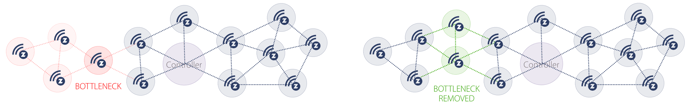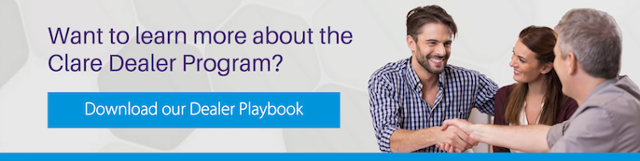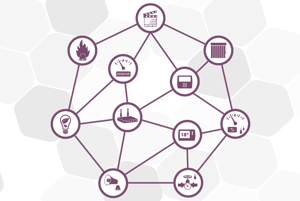 Z-Wave is one of the most reliable and stable wireless device communication protocols available on market. Like anything wireless, if not setup correctly, it can be a hassle. Today, we take a detailed look at how Z-Wave works, common reasons why Z-Wave networks crash or lag, and what you can do to improve future installations.
Z-Wave is one of the most reliable and stable wireless device communication protocols available on market. Like anything wireless, if not setup correctly, it can be a hassle. Today, we take a detailed look at how Z-Wave works, common reasons why Z-Wave networks crash or lag, and what you can do to improve future installations.
Have you seen our Tech Tuesday on Z-Wave? Check it out here!
A properly planned out Z-Wave network makes all the difference when it comes to reliable and stable device connectivity. Here is everything you should be thinking about when setting up Z-Wave.
 1.) The Common Culprit: Battery Powered Z-Wave Devices
1.) The Common Culprit: Battery Powered Z-Wave Devices
In general, there are two types of Z-Wave devices: those that grow your network and those that don't. The majority of battery powered Z-Wave devices like door locks, sensors, and even some thermostats do not repeat a Z-Wave signal.
A house full of battery powered Z-Wave devices will not produce a strong Z-Wave network. A great middle ground are light switches, Z-Wave bulbs, plug-in modules and even stand-alone Z-Wave signal repeaters that are spread out strategically, covering your entire home.
2.) I Have A Box Full Of Repeating Z-Wave Devices - Can I Start?
Not so fast! You need to plan your steps and take time to map out the homes mesh network. It's important to watch out for any weak points or bottlenecks that could cause devices to lag or disconnect completely. A bottleneck is created when there is only a single path or "Node" to a group of Z-Wave devices. If this particular device goes down, the group will as well.
3.) Work Your Way Out From The Center
When creating your Z-Wave network, pair the closes devices first and work your way out. When working with Z-Wave enabled door locks or other battery powered devices, you may need to pair the device closer to the smart hub or a Z-Wave repeating device before installing it at location. After your mesh network has been created, be sure to refresh the Z-Wave network through the Install Assist mobile app. Click here to learn more.
 4.) Home Build Materials Can Interfere With Signals
4.) Home Build Materials Can Interfere With Signals
Many parts of a home can interfere with a Z-Wave signal including rebar, concrete, metal mesh, etc. In cases where you have a poor Z-Wave signal, install additional Z-Wave repeating devices in between it and the next closest device to the smart hub. Remember, a strong Z-Wave mesh network will allow all of your devices to respond and continue working, even when there is a device that has been disconnected or lost signal.
5.) It Was The Batteries All Along!
Keep in mind, some Z-Wave devices that are battery powered could have been in storage for months or years. In many cases, the batteries could be weakened, or completely depleted. When possible, replace the batteries with fresh ones to ensure your project is not suffering from this sneaky culprit.
6.) The Illusive Half-Paired State
In rare instances, you may experience a device that seems to be in a "Half-Paired" state. The symptom is often a device that can be seen on the network, but is not responsive, or could have it's services out of line when viewing in Fusion. This often occurs when pairing a device that has low battery or the device is too far away to the next "node" or control hub. In this instance, be sure to un-pair the device completely, replace any batteries, bring additional repeaters (if needed), and pair the device again.
Learn More Home Networking Tips & Tricks Here
941.328.3991 ex:7049