A new update for ClareHome and the ClareOne Panel is released which includes support for the upcoming ClareOne 16-Zone Hardwired Input Module and more. Read the complete release notes here.
ClareHome 9.1.0
Release date: 10/08/20
The ClareHome 9.1.0 release adds support for the new ClareOne 16 Zone Wired Input Module, panel improvements, and bug fixes.
ClareOne 16 Zone Wired Input Module
The ClareHome 9.1.0 release adds support for the ClareOne 16 Zone Wired Input Module (CLR-C1-WD16) module allows the takeover of hardwired security zones making them compatible with the ClareOne panel.
Note: This is the initial release of this module.
New features
The following items are added to the ClareOne panel in this release.
- The Event log now reports when a zone is bypassed, and which user did the action. For example, John has bypassed Front Door.
- Adjusted sensitivity related to Central Station Communications Failure, prevents condition alerting for momentary loss of network connections.
- Low battery detection setting for the CLR-C1-WD16.
- Power Loss trouble condition for the CLR-C1-WD16.
Improvements
The following items were improved upon in this release.
- When an emergency is initiated somewhere other than on the panel UI (smartphone), the panel displays the Emergency page.
- The glass break sensor no longer alarms the panel when it is in a disarmed state.
- (CLO-2403) The Panel Reset icon has been updated.
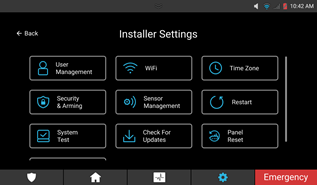
Note: The Panel Reset icon is only available in the Installer Settings menu.
- Google Home fix for third-party intrusion support.
- (CLO-2409) Each Panic Cancel screen is updated with new icons.
Emergency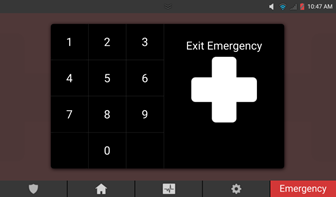
Fire Emergency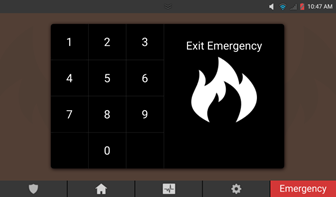
Police Emergency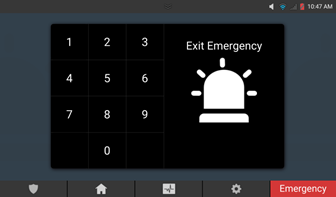
- (CLO-241) Added informative text in the Add Sensor screen when attempting to add an existing sensor. Text tells the user/installer that the sensor is already added to the panel. This fixes the issue where tripping an already paired PIR sensor when in Pairing Mode would kick the ClareOne panel out of Pairing Mode.
- (CLO-2412) The ClareOne panel Disarm icon is now a green shield.
Resolved issues
The following issues have been resolved in the ClareHome 9.1.0 release.
Resolved issues
|
Bug # |
Resolution |
|
ClareOne |
|
|
CLO-2395 |
The Connected Network popup button strike area is corrected and closes the popup as designed. |
|
CLO-2368 |
The Event Log now displays Bypassed and Unbypassed events. |

