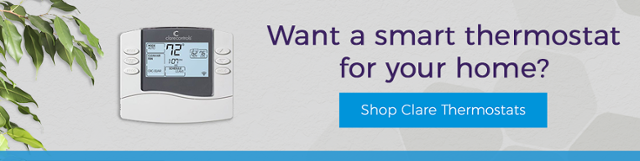Ready for the ultimate Smart Home experience? Your ClareHome system now supports Amazon Alexa! Launch smart home scenes, control door locks and thermostats, or turn down the living room lights for a fun-filled movie night; simply by telling Alexa. Stay connected to your home with the power of your voice!
Ready for the ultimate Smart Home experience? Your ClareHome system now supports Amazon Alexa! Launch smart home scenes, control door locks and thermostats, or turn down the living room lights for a fun-filled movie night; simply by telling Alexa. Stay connected to your home with the power of your voice!
Related Blog: Top Smart Home Features to Help You Save Money and Simplify Your Life
Setting up your Alexa device couldn’t be simpler – check out these How-To videos:
How to set up Alexa and ClareHome using the Amazon Alexa App
Modifying smart home device names in the ClareHome App and then re-discovering in Alexa App
Don’t have a smart thermostat? You can now add the Honeywell Lyric and Nest thermostats, as well as Clare thermostats, to your smart home using the ClareHome App.
1. Follow the initial setup instructions included with your thermostat
2. Access the ClareHome App’s configure menu and tap Devices
3. Tap the Plus icon to add a new device, then select Climate
4. Select your thermostat
5. Follow the on-screen instructions to finish authorization