Clare Autumn Update: Now Available
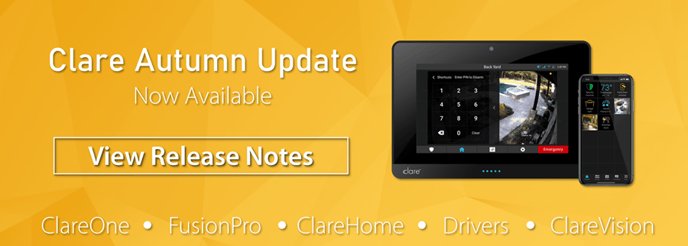
Our Autumn update includes many new features, improvements, and bug fixes for the ClareHome App, ClareOne platform, and FusionPro backend. Additionally, this update enables alarm reporting over IP, central station periodic testing, custom zone names, and more. Please reference the full release notes below for more info.
Table of Contents:

Central Station Periodic Testing
Set up a central station signal test which can be triggered manually (Test 601) or scheduled to run periodically every day, week, or month (Test 602). The date and time will be displayed for the last scheduled test sent.
Related Article:
Central Station Signal Test for Sensors
You can now test to ensure security sensor signals are being delivered to the central station. This will create an event that will be sent to the central station letting it know the panel is in "Test Mode" and allow the installer to trip each sensor and verify that the configured alarm report code is sent to the central station. When in "Test Mode", any sensor that is tripped will skip any entry delay settings and will not trigger the siren.
The installer will need to verify that the alarm report code was sent to the Central Station.
To enable testing go to Installer Settings > System Test > Sensor Test.
Note: Your central station must also be in test mode to prevent false alarm reporting.
IMPORTANT NOTE: If the "Sensor Alarm Delivery Test" is set to "OFF", the sensor test page will operate is it did previously, allowing the installer to verify the sensors get triggered on the panel without generating an alarm. Be aware that the "Sensor Test" page under "User Settings" does not provide the "Sensor Alarm Delivery Test" feature.
Related Article:
Central Station Alarm Reporting over IP
We have improved the Alarm Reporting Number (ARN) feature used by the ClareOne Panel to now allow IP-based alarm transmissions. The Alarm Reporting Number is normally used by the panel to send alarm event data over a phone line between Clare Cloud servers and your selected central station.
With this new feature, you can configure up to two IP-based transmission methods as well as a phone number with central stations that support this feature. If both an IP and phone transmission method is configured, alarm reporting will attempt to send over IP first. If this method fails, the alarm will fall back to sending over the phone communication method. If only one method is set up, that will be the only method attempted to send the alarm report.
This update will not only allow for additional alarm reporting methods, but will allow for faster and more reliable delivery of alarm reporting when using IP reporting to the central station.
FAQ: How do I convert my existing alarm reporting numbers?
We've made converting your existing alarm reporting numbers very simple. Simply edit your company settings and go to Alarm Reporting Numbers under the Company Settings. There you will find an Update button which will convert your list of ARNs to the new Central Station receiver number feature. The next time you configure a ClareOne device for security monitoring, you will see the Central Station receiver number available instead of the ARNs. If you choose not to upgrade to the new central station feature, you can continue to use ARNs and alarm delivery will continue to work.
Central Stations also come with the benefit of being globally editable. This means if you need to update any information in a Central Station, update it once and all devices configured to use that Central Station will receive the update; no need to update each security device. That being said, any changes made to a Central Station should be thoroughly tested to verify that alarms are successfully delivered to the central stations after the change.
FAQ: How does this affect my existing accounts and devices configured with an ARN?
Existing devices configured to send alarm events using ARNs will continue to function as they did with no need to upgrade if you do not wish to. You may choose to convert your ARNs to use the new IP-based reporting with supported central stations.
Important Note: One of the benefits of upgrading to the new Central Stations feature is the ability to update all of your customer accounts to use the new receiver number once you make the switch. If you choose not to update to the new Central Station feature, any changes that are made to an account ARN/Receiver number will not be carried over to your other accounts. You will need to manually update the setting in the Service Plan under Monitored Services to use the updated number
Customize Zone Names
We have added the ability to create custom zone names when adding or editing a zone. Please note, the panel will not annunciate custom zone names. You can still select zones from the pre-populated list which support voice annunciation.
When typing into the sensor name field, a list of "canned" zone names that match the characters will be displayed which can be selected and auto-filled. You will be notified upon saving if the zone name you input does not support voice annunciation.
Updated Advanced Zone Settings Text
The "Takeover" setting label text has been updated to "External Contact" and values changed to "External" or "Internal" for added clarity. The "External Contact" setting has also been added to FusionPro.
Initiate 2-Way Voice with Video Doorbell Independently
End users can initiate 2-way voice when using a Clare Video Doorbell even if the doorbell was not rung. Previously, this was only possible if the doorbell was rung and answered from the panel.
Doorbell Answered Notification on Accessory Devices
When a Clare Video Doorbell call is answered on the ClareOne Panel or Auxiliary Touchpanel, a notice will be displayed on the other device and stop chiming.
Wi-Fi Connectivity Status
We have updated the connection success or failure status displayed on the panel when connecting to a Wi-Fi network to make it easier to tell if you have successfully connected to the network.
"Low Level" Siren Alert Audio Updated
The "Low Level" sound has been changed to stand out from the standard "Intrusion" siren sound.
Updated Zone Alert Chimes
Zone chimes have been updated to a more pleasant sound which we hope you will like!
Color Scheme Updated
The user interface color scheme has been fine-tuned in some areas to allow for better contrast.
Progress Bar When Updating Panel
End users will now see a progress bar when updating the panel firmware.

Central Station Periodic Testing
Just as in the ClareOne Panel, the Periodic Central Station Testing has also been enabled in FusionPro, allowing dealers to change the setting from OFF to Daily, Weekly, or Monthly. This section will also display the last time a scheduled test message was sent and the next time a test is scheduled to be sent.
Technicians can also send a manual test message to verify that the central station has received it.
Quick Access to Camera Configuration Settings from NVR
You can now access the camera web console of cameras connected to an NVR using FusionPro in addition to the virtual host. This feature is only available if you are connected to the local network the NVR and cameras are connected to.
16 Channel NVR Support
We have introduced new driver support for the ClareVision 16 Channel NVR.

Activity Log Search Field and Layout
We have updated the layout of the Activity Log to display additional information and added a search field allowing end users to search for specific events.
Longer Device Tile Names on Favorites Page
Device control tiles on the favorites page have been updated to allow longer device names and now span two rows, allowing end users to see more of the tile name for devices that have longer descriptions.
Updated "Add Tile" Screen
The layout has been updated on the "Add Tile" screen to also show more of the device name for devices with longer descriptions.
New Language Support: Spanish and Canadian French
We are excited to announce that the ClareHome App now supports Spanish and Canadian French language.
Added Silent Arming Capability
Just like the ClareOne Panel, end users can now arm their security silently with a new Silent Arming button from the security management screen. Please note, this only works with systems that use the ClareOne system.
Prevent Duplicate Tiles
Users will no longer be able to add duplicate tiles on their favorites page.
Music Popover and Music Control Changes
A new Group Volume slider has been added for supported speakers.
When using a music streaming service that doesn't support a specific control (i.e. song skip back button), that button will be disabled in the App for that streaming service.
Color Scheme Updated
The user interface color scheme has been fine-tuned in some areas to allow for better contrast.
Redesigned Popovers
Device popovers have been updated to include a close button (iOS devices only), and contain the device title within the box.
Add device popovers will automatically close once all devices have been added to the favorites screen.
Infostream Updates
Default text has been added to the Infostream page if no new updates are available.
Updated Device Category Names
Device category names have been updated to be more descriptive.
Resolved Issues and Engineering Notes
ClareOne:
|
Issue |
Description/Resolution |
|
CLO-2939 |
Symptom Manually adding a sensor on the ClareOne panel was no longer available. Status Sensors can be manually added on the ClareOne panel. |
|
CLO-3811 |
Symptom Intermittently pulling up a video stream for a new ClareVision camera can lockup the panel, causing an automatic reboot. Status This issue has been resolved. |
|
CLO-3661 |
Symptom The Wi-Fi Signal Strength on the panel is different than what is displayed in FusionPro. Status They are now both in synch and correct. |
|
CLO-3753 |
Symptom Live video for NVR cameras cannot be displayed on the ClareOne panel. Status New Media Player support that allows new ClareVision NVR live streams to be viewable on the panel. |
|
CLO-3932 |
Symptom AP Mode is reset to "Off" after recovering from a deep sleep when on battery. Status Now the AP Mode setting will recover and go back to the previous state after the panel is back on power. |
|
CLO-3889 |
Symptom Tampering an zone that is configured with an entry delay will cause the ClareOne panel trigger the entry delay. Status Tampering an zone that is configured with an entry delay will immediately go into alarm. |
|
CLO-3934 |
Symptom Panel auto update could occur while panel is armed or in alarm. Status Panel will not do an update if the panel is arming, armed, or in alarm. |
|
CLO-418 |
Symptom The service update log was not getting cleaned up. Status Now service update log will adhere to the backup and cleanup logic that the other logs have. |
|
CLO-4032 |
Symptom Screen and flicker if timeout setting is set to 10 seconds. Status Screen no longer flickers if timeout setting is set to 10 seconds. |
|
CLO-4089 |
Symptom DNS was not caching entries. Status DNS caching is now enabled on the panels. |
|
CLO-4001 |
Symptom Panel was prioritizing it's DNS entries over the APN's entries. Status Now the APN's entries are a higher priority than the Panel's entries. Panel entries are a backup. |
|
CLO-4078 |
Symptom Memory leak in the panel's update service. Status Memory leak has been resolved. |
|
CLO-3714 |
Symptom Wi-Fi configuration would slow down the panel UI. Status Wi-Fi configuration no longer effects the panel UI. |
|
CLO-3874 |
Symptom No user feedback if failed password was entered when configuring Wi-Fi. Status The user is notified if the password for the Wi-Fi is incorrect. |
|
CLO-4029 |
Symptom Ethernet connection could prevent the panel from going into deep sleep when on battery, reducing the battery life. Status Deep sleep will always occur when on battery. |
|
CLO-4135 |
Symptom Panel journal logs not persisted. Status Panel journal logs are now persisted. Helps to debug infrequent field issues. |
FusionPro:
|
Issue |
Description/Resolution |
|
DDB-2669 |
Symptom When editing the building type of an existing address on an account, the type would not update when leaving to another tab and returning to view the address. Status Now the building type is updated regardless of where the user navigates. |
|
DDB-2670 |
Symptom Users with long email addresses would run past the edge of the screen on the Manage Users screen. Status Long email addresses are now truncated. |
|
DDB-2628 |
Symptom When editing a Scene, if a user changed the icon but tapped back instead of Continue, the icon on the summary view would be updated, even though the change was not saved. Status Tapping the back button will revert the icon back to the original icon. |
|
DDB-2657 |
Symptom The silent arm property should not have been visible to users in Fusion Pro under Advanced Settings of a ClareOne device Status Issue has been resolved. |
|
DDB-2664 |
Symptom If a user suspended an account, then attempt to reactivate it, the option to activate wat not available until you refreshed the page. Status The activate option is now available without needing to refresh the page. |
|
DDB-2673 |
Symptom Allow service plan to be searched in account list. Status The service plan column has been added to the account view options and can therefore now be searched. |
|
DDB-2678 |
Symptom Adding a mini to an unconfigured account does not work Status Adding a CLIQ.mini to an unconfigured account would result in an error. The CILQ.minis can now be added to unconfigured accounts again. |
|
DDB-2718 |
Symptom Display text on toggle buttons when the label and state are not clear Status Some settings on certain devices had ambiguous meanings for their toggle switch. The toggle switch now has text on each side of it to clearly identify which value is being set. An example of this is: Contact Type property for Hardware Input Module, the options now read Internal and External |
|
DDB-2703 |
Symptom Page does not load when navigating to Alarm Reporting Numbers. Status If a user navigated to the Alarm Reporting Numbers page for one company, then navigated to edit another company, the site would no longer respond. The issue has been fixed and the user can navigate freely. |
|
DDB-2672 |
Symptom Security monitoring edit button issues. Status Fix security monitoring edit button |
|
DDB-2750 |
Symptom Unable to disable monitoring for an offline controller. Status If the controller was not online, the edit button would not be enabled and in some cases the edit button was enabled when it should not. |
|
DDB-2768 |
Symptom "Do This" steps in Actions took a long time to load. Status When editing an Action with many Do This steps in it, the descriptions for each step would load with a long delay. The delay has been removed and the step descriptions should load quickly. |
|
DDB-2731 |
Symptom New staff does not show until the page is refreshed Status When a new staff member has been added to a company, the user was not shown in the list until the page was refreshed |
|
DDB-2758 |
Symptom Account list loading issue Status After editing certain accounts, returning to the account list would result in the list not loading. The account lists should now load in these instances. |
ClareHome App:
|
Issue |
Description/Resolution |
|
DAP-1400 |
Symptom Offline Thermostats show normal favorite tile with temperature as "--". Status Show specific offline thermostat tile. |
|
DAP-1541 |
Symptom NVR tile tap does not deep link to ClareVision correctly. Status NVR tile tap will open ClareVision and go to the correct camera. |
|
DAP-1425 |
Symptom PIN entries show in blue when disarming an alarmed panel. Status PIN entries show in white when disarming an alarmed panel. |
|
DAP-1449 |
Symptom Activity log events are not refreshed after navigating back from other submenu when user uses specific filter search. Status Activity log events are always refreshed after navigating back from another screen. |
Last Updated: 10/06/2021