Climate FAQs
Why is my Clare Controls Wi-Fi Thermostat losing network connection?
When the Clare Controls Wi-Fi thermostat repeatedly loses network connection check the Wi-Fi radio firmware. If the firmware version is older (less) than v2.38.03 call Clare Controls technical support to issue an RMA.
How do I connect the Z-Wave (CH-RTS3) remote temperature sensor?

The Z-Wave (CH-RTS3) remote temperature sensor is attached to the thermostat and placed in a desired location. Follow the wiring diagram below for connection.
Wiring Requirements:
- Thermostat wire or twisted pair 22 GA: max length 250 f
- Cat 3/5/6 cable 24 GA, maximum length 100 ft for a single pair, 200 ft with double-pair wiring
Installation Diagram:
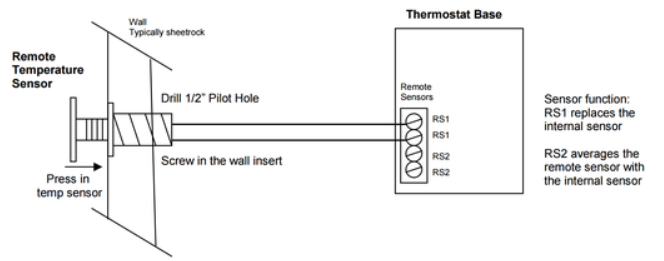
When the sensor is connected to RS1, the temperature of the sensor replaces the thermostats temperature reading. All thermostat actions are based on the external sensor.
When the sensor is connected to RS2, the temperature of the sensor is averaged with the temperature reading of the thermometer. All thermostat actions are based on this averaged temperature.