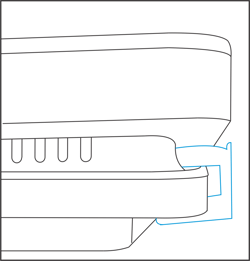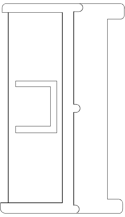ClareOne Panel Wall Mount Locking Clips Installation Sheet
Description
The ClareOne Panel Wall Mount Locking Clips provide an extra layer of support and security for a wall mounted panel. Press one on each side of the panel, slipping it into the pre-existing grooves.
Installation
The clips are designed to snap into the grooves on the side of a wall mounted ClareOne panel.
To install the mounting clips:
- Locate the wall mounted ClareOne panel.
- Press a mounting clip into the groove between the panel and the mount, about halfway down.
It snaps into place.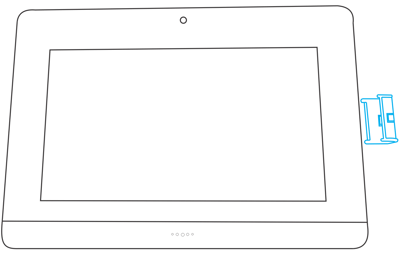
- Repeat on the opposite side of the panel using the second clip.
Once installed, the clips are flush with the panel edges.