Introduction
The ClareOne two-way voice solution ties voice calls and panel alarms together using Caller ID recognition and tracking. When an alarm and call are sent from the panel to the central station (CS), the incoming call is automatically routed to the operator handling the alarm through supported services such as Bold’s “Two-Way Plus”.
If two-way voice support is not configured properly, the call from the ClareOne panel and the alarm can both still be sent to the cs, but they are not sent to the same operator. In this scenario, an operator does not know the location of the call number and has no way to correlate it with the panel.
Use this document as a guide to configure two-way voice support.
Notes
- The CS account needs the ClareOne panel’s Caller ID when setting up two-way voice.
- Cellular/LTE must be active on the ClareOne panel for Caller ID and you need to activate supported 2-way voice services with your central station. To setup and configure the panel’s cellular/LTE, see ClareOne LTE Cellular Setup Tech Bulletin (DOC ID 1985).
Caller ID Number notes
- The Caller ID number displayed on the panel is the phone number associated with the ClareOne LTE SIM card.
- The Caller ID Number populated in FusionPro is the same number from the ClareOne LTE SIM card (if activated).
- The Two-Way Calling Number is the phone number that the ClareOne panel dials when a medical or police panic is initiated on the ClareOne panel's Emergency screen.
ClareOne Two-Way Emergency number
The dealer must contact their CS and ask for the Two-Way Emergency number. After getting the number, it is entered into FusionPro and available for selection during/after Service Plan selection.
To create a company central station emergency number list:
- Contact the CS and ask for their Two-Way Plus emergency number for Bold.
- Access FusionPro, and then click Companies.
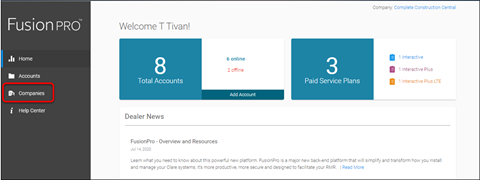
- Click Edit next to the desired company.
Note: The number must be added to each company desired for use with that cs.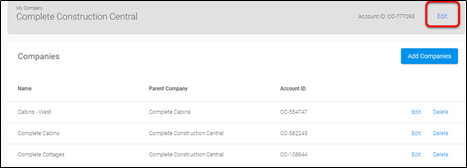
- Click the Company Settings tab.
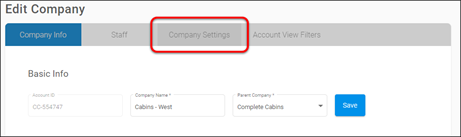
- Click Company Settings, click Edit next to Two-Way Calling Number, and then tap Add-Two Way Calling Number.
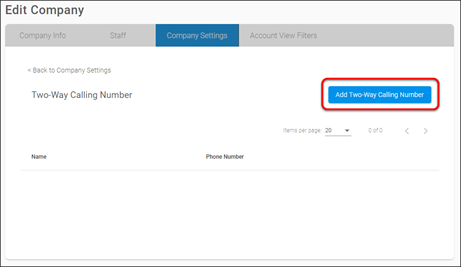
- Enter a name and number for the Two-Way Calling Number, and then tap Save.
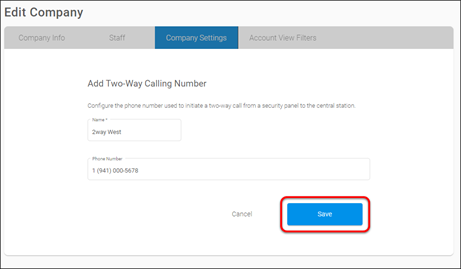 The numbers can now be applied new and existing account Service Plans under this company.
The numbers can now be applied new and existing account Service Plans under this company. - Repeat step 3 through 8 for each company working with the cs.
To configure the panel’s Two-Way Calling number:
- Access the project in FusionPro.
- Tap the Service Plans tab.
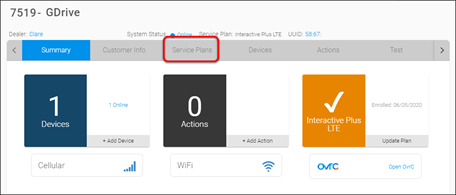
- Scroll down to view the Two-Way Calling section, and then click Edit.
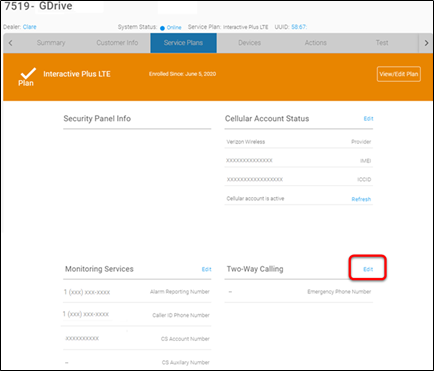
- Tap the drop-down, select the Two-Way Calling number, and then click Save.
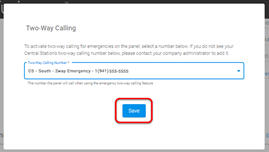
The account is now configured with Two-Way Voice Support.
ClareOne Caller ID selection
Once the CS Two-Way number and the panel’s LTE/cellular are setup, access the ClareOne’s Caller ID from the panel’s interface or FusionPro. This number is used for two-way calling configuration.
Note: This must be done for each panel.
To access the ClareOne’s Caller ID using the panel’s interface:
- Access the panel’s Settings page.
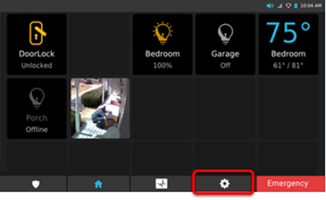
- Tap About.
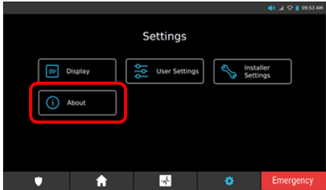
- Scroll down to view and expand the LTE drop-down.
- Scroll down to view the ClareOne’s Caller ID field.
Note this number for two-way voice configuration.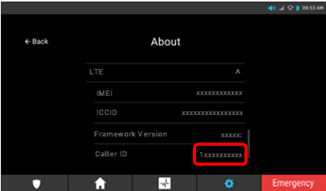
- Call the CS and tell them the account’s panel Caller ID number for Two-Way Plus.
Note: The Caller ID number for Two-Way Plus is different than the Caller ID number provided for standard central station emergency communications.
Continue to select the panel’s Two-Way number.
To access the ClareOne’s Caller ID using FusionPro:
- Access the project in FusionPro.
- Tap the Service Plans tab.
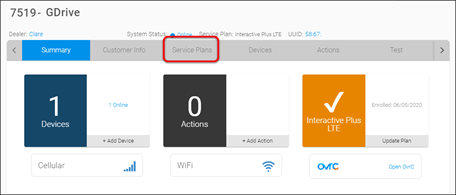
- Scroll down to view the Monitoring Services section.
The panel’s Caller ID displays. Note this number for two-way voice configuration.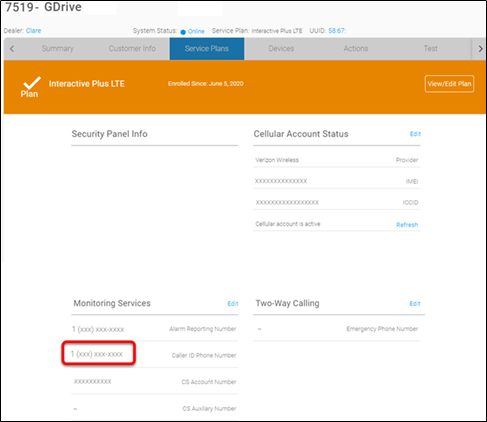
- Call the CS and tell them the account’s panel Caller ID number for Two-Way Plus.
Note: The Caller ID number for Two-Way Plus is different than the Caller ID number provided for standard central station emergency communications.
Continue to select the panel’s Two-Way number.
