IGMP Snooping and ClareVisioon
How does IGMP Snooping Impact ClareVision and how to configure a network with IGMP Snooping enabled.
First we need to review a few terms:
Multicast: multicast is group communication where data transmission is addressed to a group of destination computers simultaneously. It is essentially designed to reduce network traffic vs. a network broadcast.
WS-Discovery: is a technical specification that defines a multicast discovery protocol to locate services on a local network. ONVIF uses WS-Discovery to locate newly added cameras on a network.
IGMP: IGMP (Internet Group Management Protocol) is a network layer protocol that allows networked devices to join and leave multicasting groups and each group shares one IP address. In essence, IGMP allows a device that might always listen to a multicast type (e.g. streaming video) to be more selective and only listen to select multicast transmissions that are in a group. This allows devices to be selective about which multicast messages they will listen to in a certain multicast type. This can relieve a device from processing a lot of network traffic for which it has no use.
IGMP Snooping: IGMP snooping essentially moves that filtration of multicast to the network switch. If a device on a port of the switch is not registered with a multicast group that a multicast message is tagged with, it will not forward the message to that port at all and not burden downstream switches or devices with the network traffic. This leaves more bandwidth available, making the network faster and more efficient.
IGMP Querier: The IGMP querier is the device (typically a switch) that tracks IGMP group tables. If a device wants to receive an IGMP message type, it must register with the querier to do so.
Best Practices with ClareVision
ClareVision cameras currently do not support IGMP or IGMP snooping. The primary use of multicast within a ClareVision camera is WS-Discovery, which is multicast. If you have IGMP snooping enabled on the switch connected to the ClareVision camera, ONVIF users such as ClareOne will not discover the camera as the switch will block the multicast to the camera (The WS-Discovery request is sent from the ClareOne panel or ONVIF client to the camera).
When to use IGMP Snooping – For residential networks, IGMP snooping is most often used when there is a significant amount of multicast traffic. Examples would be using Media over IP (MoIP) and heavy media streaming. You should generally leave the IGMP Snooping option as disabled if you do not use MoIP or other types of multicast traffic. Leaving IGMP Snooping “enabled” when you do not have significant media streaming has no advantage and can waste processing power as your switch will be constantly monitoring multicast transmissions that simply do not exist on your network.
Network Layout with IGMP Snooping and MOIP: simply place your MOIP switch at the edge of the network and do not connect ClareVision cameras either to that MOIP switch or to a downstream switch from the MOIP ethernet switch. Leave IGMP snooping disabled on any switch between the ClareOne panel or an ONVIF client of any kind and the ClareVision camera.
Symptoms of IGMP Snooping: an ONVIF client such as the ClareOne panel does not discover the ClareVision camera. PLEASE NOTE: the IP Search Tool from Clare DOES NOT use WS-Discovery and will not be impacted by IGMP snooping. If you can see the camera in IP search and not in FusionPro (on the panel) the WS-Discovery multicast is being blocked and IGMP snooping could be the cause. Another common cause is multicast is simply turned off in your router.
- IGMP snooping: disabled on any switch between the ClareOne panel or ONVIF client and the ClareVision Camera
- Multicast enabled on the router.
Simple Troubleshooting Steps
- Quick test – Before spending time troubleshooting a suspected IGMP Snooping problem, the easiest and most obvious solution is to temporarily turn off IGMP Snooping in your switch. With the setting turned off, try discovering your ClareVision devices in FusionPro.
- If you were in fact able to discover your ClareVision devices with the IGMP Snooping off and need to keep that option on, there are a couple of options.
- Option 1 – Move the ClareVision device(s) off the IGMP Snooping switch to a networking device either upstream or to the same switch the ClareOne Panel is connected to. Upstream defined as a network device that’s connected to the same network before the switch using the IGMP Snooping configuration. (Insert simple diagram here)
- Option 2 – If your network switch permits, add the switch ports that the ClareVision device(s) are connected to the Static List:
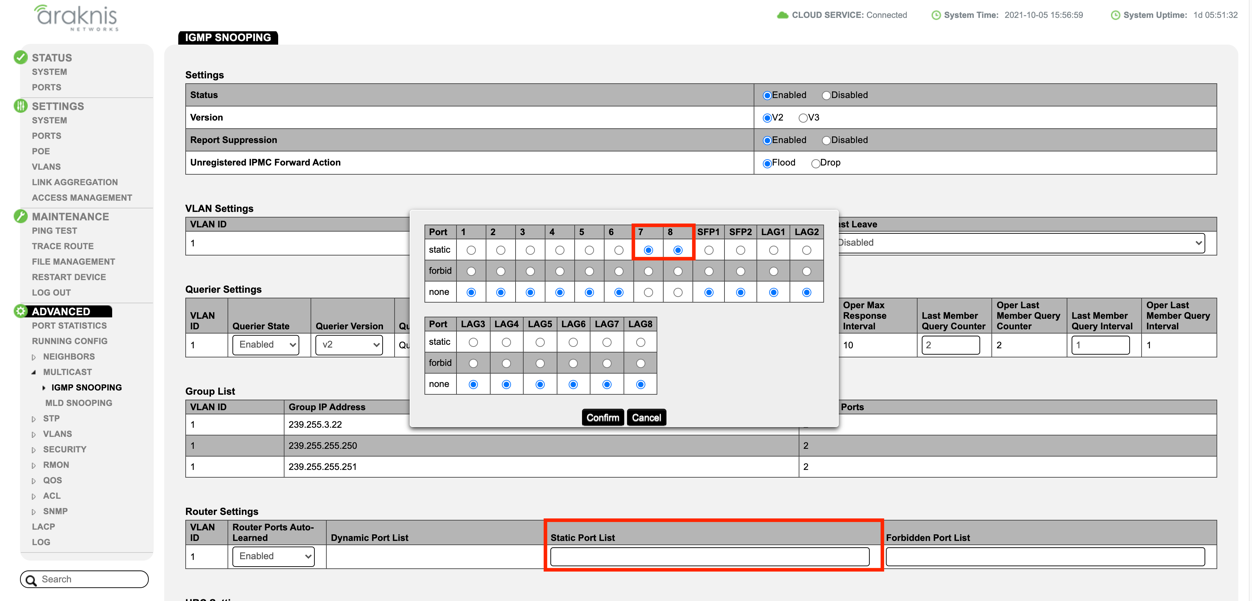
- Using an Araknis AN-310-SW-8-POE as an example, tap in the Static Port List in the in the IGMP Snooping Router Settings (see screenshot). ClareVison cameras are connected to ports 7 and 8. These ports are selected as static.
Next Steps
Clare is working to implement IGMP support in the ClareVision product line. We will notify you when this protocol has been implemented.