How to Quickly Update Firmware on ClareVision Cameras
If you are on a job with several cameras, use this method to quickly update the firmware BEFORE you attach them to the NVR
Overview
The Fall firmware is a significant upgrade to the camera firmware for both the Value Series and the Performance series cameras. The following is a guide to cut down the time needed to update camera firmware on a job site.
Six Quick Steps
Step One:
Download the ClareVision app
Step Two:
Connect the cameras to a PoE switch on the LAN and let them boot up.
Step Three:
Launch your ClareVision App and tap the "+" Icon at the bottom on the screen
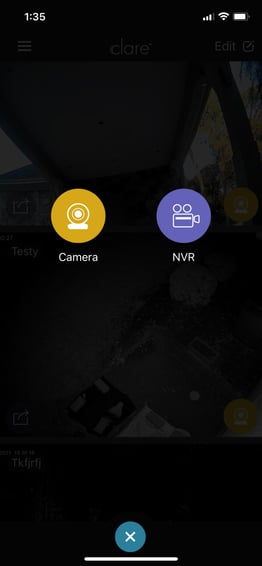
Step Four: Add the Camera to Your ClareVision App
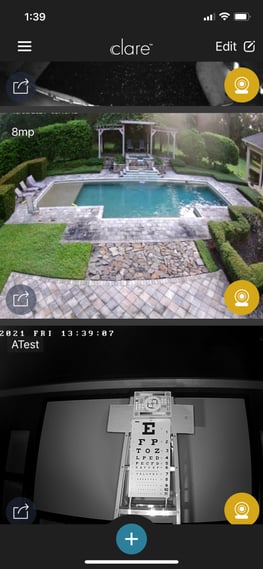
Step Five - Tap on the Newly Added Camera and It Will Show You There is an Update Available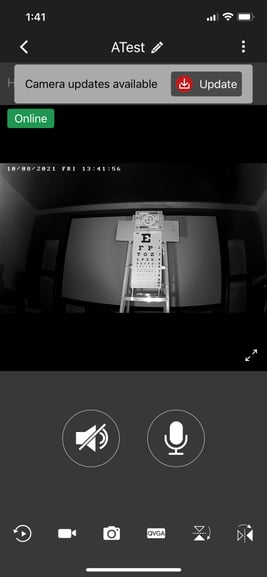
Tap update, and 3 minutes later, the camera will be back online and up to date on the latest firmware.
Step Six - Connect the Camera (if needed) to the PoE Port of the NVR
If you want the camera connected to the PoE port of the NVR, the simply connect the camera to the PoE port of the NVR and it will auto-discover (set to static IP, assign the IP address, set the UserID and password).
You can of course just leave the camera on the general LAN. If that is your intention, you are done.
Note:
You can update the NVR firmware the using the same method OR go to the web console under the Configuration Tab click on Maintence/Online Uprade
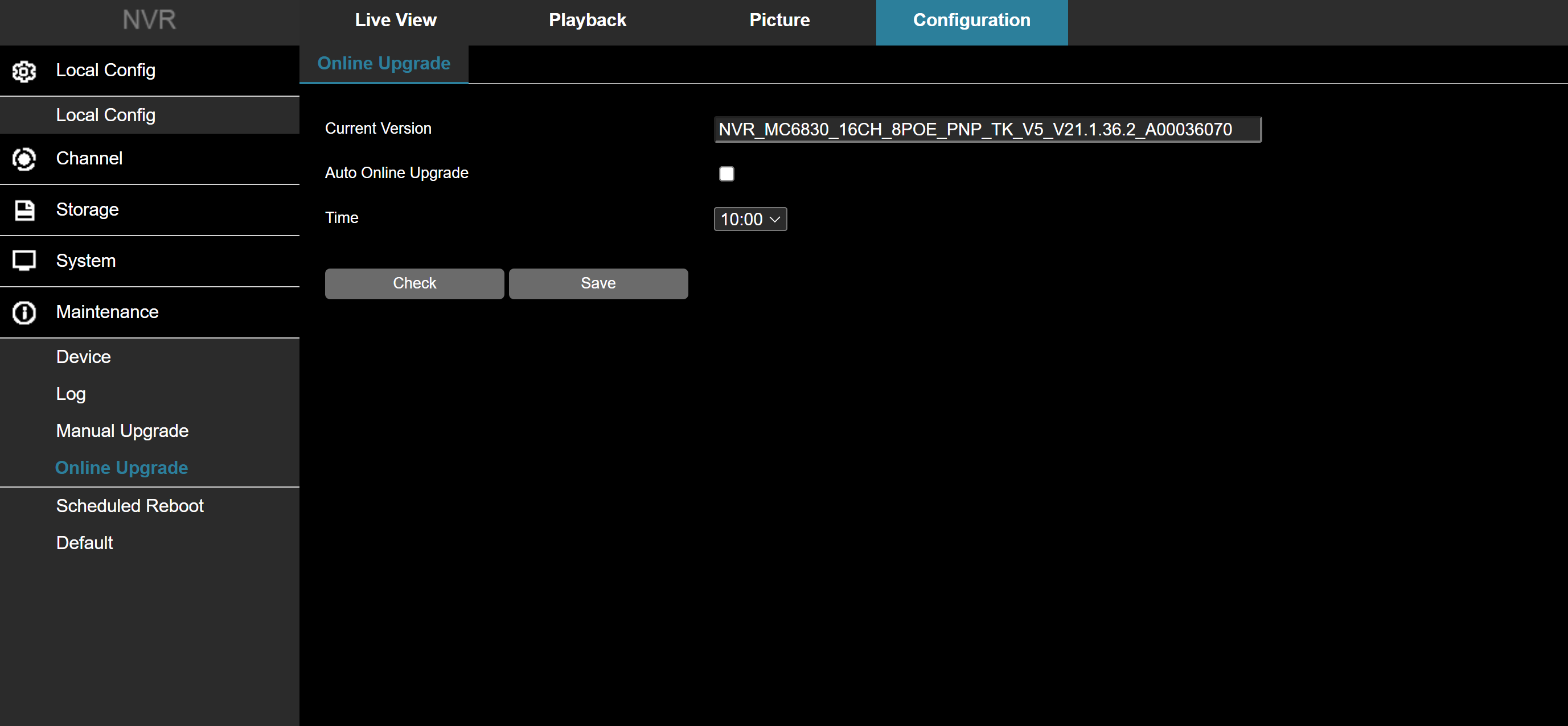
Click on "Check" and the NVR will check the OTA server for an update. If there is an update, it will prompt you to download and update.