How to enable auto-updates for the ClareOne Panel
Auto updates
The ClareOne panel can be configured to automatically update when not armed.
Note: This feature is off by default.
To enable auto updates on the ClareOne panel:
- Access the panel’s Installer Settings (Settings > Installer Settings).
- Tap System Update, and then toggle Auto Update On.
To enable auto updates in FusionPro:
- Access the account in FusionPro.
- Click the Devices tab, and then click the ClareOne panel’s row.
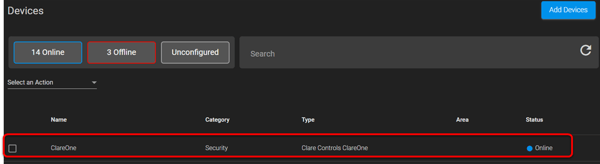
- Click to expand Device Settings.
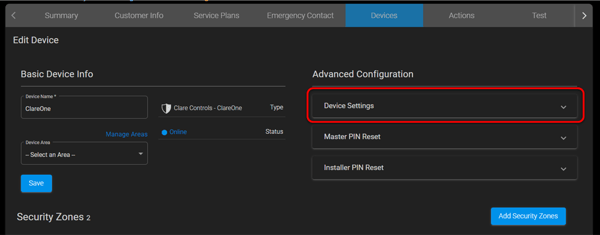
- Scroll to view Auto Updates, and then enable/disable as desired.
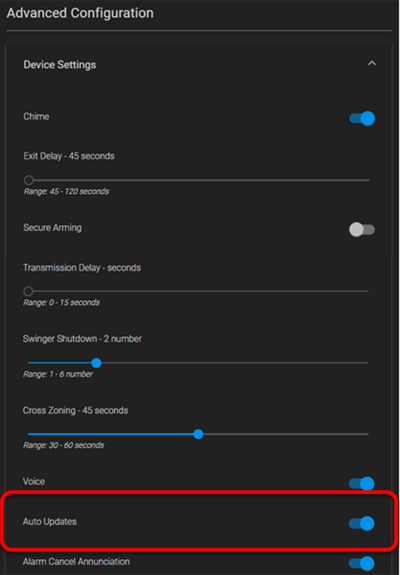
Last Updated: 06/03/2021