How to Delete an Account in FusionPro
Company Administrators can delete an entire Account, completely removing it from FusionPro. An Account has to be suspended before it can be deleted.
Suspended Accounts can be re-instated. Be aware that suspending an Account will automatically deactivate monitoring Interactive Services and downgrade the service plan to Basic.
Note: Once an Account is deleted, it cannot be reversed and the Account will no longer be linked to a ClareOne system. Deleting an Account does not reset a ClareOne Panel which must be reset before using it on a different account.
- Open the Accounts list view in FusionPro.
- Check the checkbox next to the account you would like to delete.
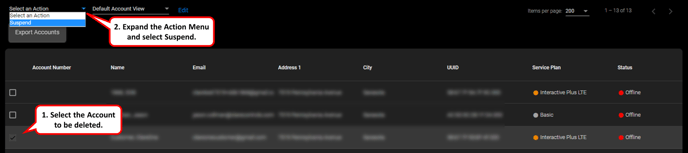
- Expand the Actions Menu and select Suspend.
- Tap Suspend on the popup menu and wait for the process to finish.
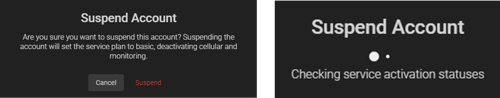
- Switch the filter to Suspended to view suspended Accounts.
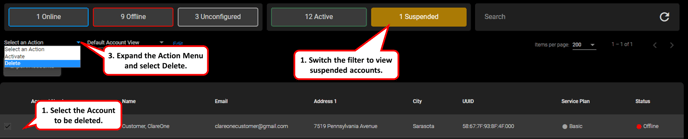
- Check the checkbox next to the account you would like to delete.
- Expand the Actions Menu and select Delete.
- Confirm account deletion by inputting the UUID of the attached ClareOne Panel.

- You are done!
Last Updated: 4/19/2023