How to customize and export Account Lists in FusionPro
Account list view
User can now customize and share account list views. Once list views are created, the user can export them in a CSV.
To create custom list views:
- Access Accounts.
- Click Edit.
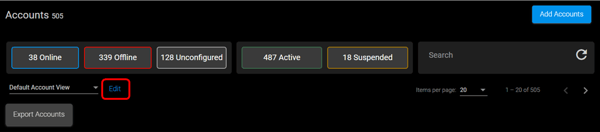
- Name the filter, select the visibility option, and then drag any desired columns into the field on the right.
- Click Save New.
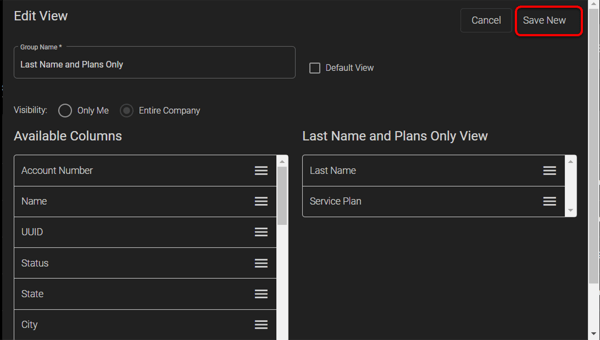
- Select the Default Accounts View drop-down, and then select the created view.
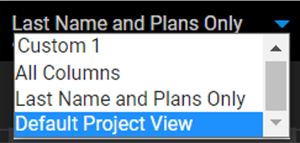
Accounts display according to the selected view.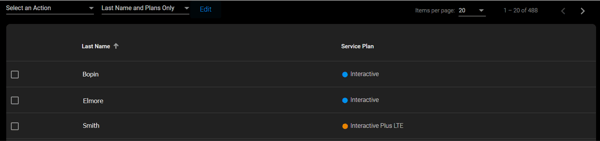
To export the account list:
- Click Accounts, and then select the desired account filter option. This can be a custom created list or by using the existing filter options (Online, Offline, Unconfigured, Active, Suspended).
- Click Export Accounts.
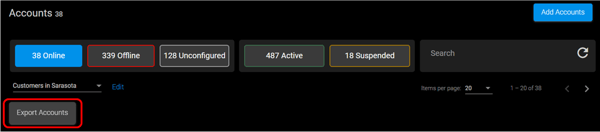
The accounts are exported in a CSV.
Last Updated: 06/03/2021