How to add new users or edit the security PIN in the ClareHome App
End users can manage their security PIN through the ClareHome App. This can only be managed by the Primary User.
To manage user PINs:
- Browse to the ClareOne Security device, and then tap Edit. (Devices > Security > ClareOne)
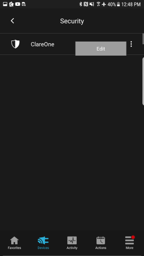
- Scroll down to view Advanced Configuration, enter the Master PIN, and then tap Get Users.
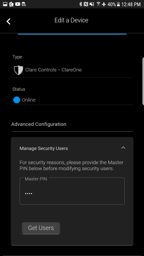
A list of all users displays.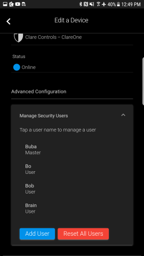
- Tap a user to modify/delete them.
To delete/modify a user:- Tap the desired user.

- Make the changes, and then tap Save.
– or –
Delete, and then tap Delete again to confirm.
– or –
Tap Add User.
- Tap the desired user.
To add a user:
- Tap Add User.
- Enter the User Name, PIN, confirm the PIN, and then tap Save.
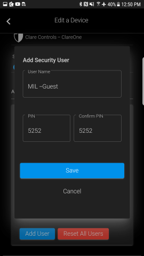
The user’s PIN is now valid on the ClareOne panel.
– or –
Tap Reset All User to remove all users except for the Master user.