CS-MR-8 ClareHome Streams Installation Sheet

The ClareHome multi-room audio solution is based upon CobraNet audio-over-Ethernet technology. The CS-MR-8 is an eight analog stereo port and one digital SPDIF input preamplifier, where up to five analog stereo ports can be configured as inputs or outputs, with three analog stereo ports dedicated as outputs. The CS-MR-8 comes in a 1-U form factor with ears for rack mounting, or without for compact placement.
Note: Models and their appearance are subject to change without any prior notice.
Unpacking the CS-MR-8Remove all contents from the CS-MR-8 packaging and ensure that you have the following items.
• CS-MR-8 device
• Power supply
• Rack mounting brackets
Record the device MAC address (labeled on the bottom of the device) on the CS-MR-8 worksheet below. Your system programmer will need this information when configuring the CS-MR-8 device.
WARNING: Do not power on the CS-MR-8 until installation is complete. Failure to do so may cause bodily injury and/or damage to equipment.
Installation
Rack mounting
Your CS-MR-8 comes with two mounting ears for mounting the device in a 1U rack.
To mount the CS-MR-8 in a rack:
- Remove the eight screws (four on each side) from the CS-MR-8 and set aside. See Figure 1.
- Place an ear on each side of the CS-MR-8, and then attach them using the screws you set aside.
- Slide the unit into the rack, and then attach it with four mounting screws (not included).
Figure 1: CS-MR-8 rack mounting
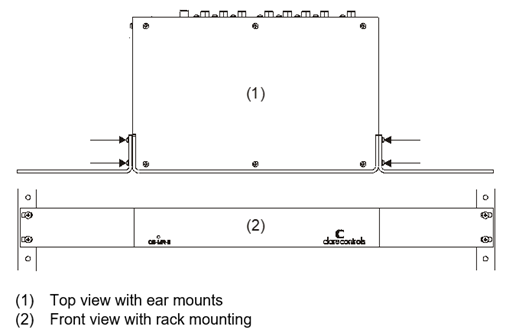
Making rear panel connections
You must install the CS-MR-8 ClareHome Streams device on a separate CobraNet dedicated audio network. CobraNet audio generates a high volume of network data traffic. This volume will not cause latency when relegated to a dedicated network.
You can use ports 1-5 as inputs or outputs. Ports 6-8 are available as output ports only. The SPDIF port is always used as a SPDIF digital audio input port. Your system programmer will use “IN6” to configure this port.
To connect the device:
1. Connect the associated input devices starting with port 1 and up to port 5. See Figure 2, item 1.
2. Connect the associated output devices to any ports from 1 to 8. See Figure 2, item 2.
3. If you have a digital connection, connect it to the SPDIF port. See Figure 2, item 3.
4. Connect an RJ-45 (Ethernet) network cable to the Ethernet port (for CobraNet). See Figure 2, item 4.
5. Connect a power supply unit to the power connection on the CS-MR-8. See Figure 2, item 5.
Note: Use only power supply unit included for the CS-MR-8. Failure to use the correct unit may result
in damage to the unit and/or erratic audio behavior.
6. Record port numbers for each associated input and output device in the CS-MR-8 worksheet section. Your system programmer will need this information to configure the CS-MR-8 device.
Figure 2: CS-MR rear connections
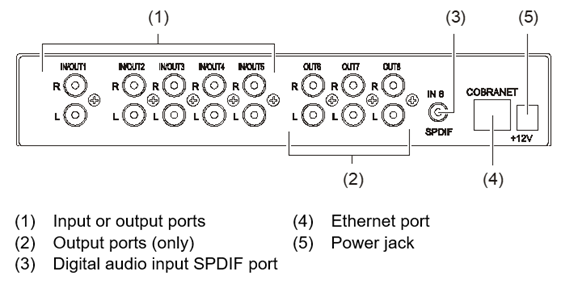
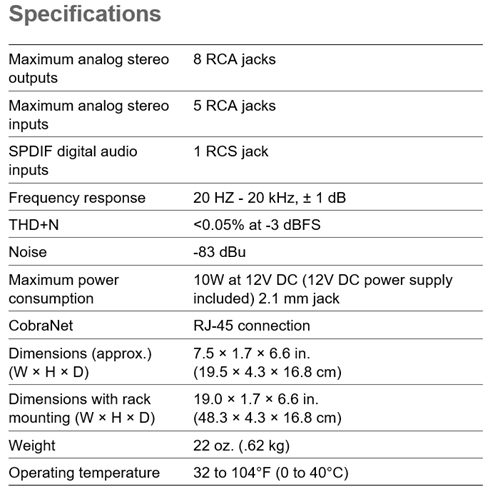
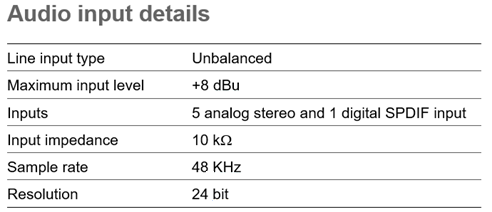
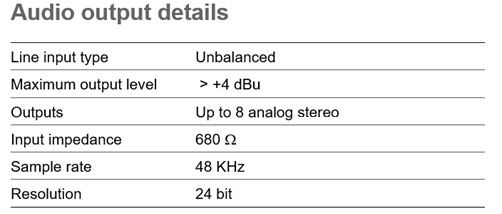
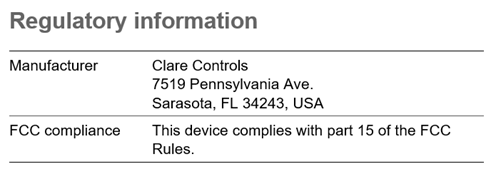
CS-MR-8 worksheet
Record important information for your system programmer. Your system programmer requires the following information when configuring the CS-MR-8.
If you do not have a device connected to any of the ports below, enter “N/A” in that field. For ports 1-5, circle Input or Output below for the device connected to that port.
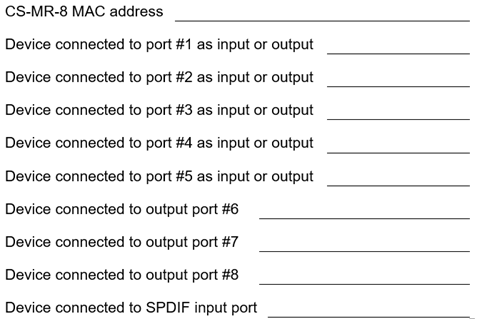
Warranty information
Clare Controls offers a two (2) year limited warranty on original Clare Controls components, from the date of shipment from Clare Controls. To view complete limited warranty details, including limitations and exclusions, www.clarecontrols.com/warranty.
Full PDF - CS-MR-8 ClareHome Streams Installation Sheet (DOC ID 115)