ClareHome iOS App Release Notes: v7.0.6
Introduction
This document introduces the ClareHome iOS App release v7.0.6. This release addresses general UI improvement, new Entertainment button UI animation, and several resolved issues.
UI improvement
The app’s UI has been modified to resize and realign text making it easier to read.
Figure 1: UI text changes
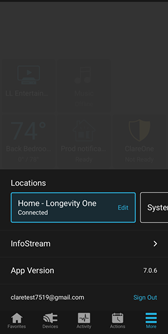
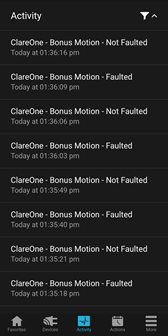
Entertainment UI button animation
When entertainment buttons are pressed, they become opaque for the length of time they are held. Upon releasing the button, they return to their normal appearance.
Figure 2: Entertainment button animation


Resolved Issues
The following issues have been resolved in this release:
Resolved issues
|
Issue |
Description/Resolution |
|
DAP-889 |
Symptom Unauthorized devices displayed offline when tapped. Status Now, when unauthorized devices (thermostats, garage door modules, etc...,) are tapped, the user is brought through the reauthorization process. |
|
DAP-929 |
Symptom The Bass/Treble slider did not reach the end of the slider bar at 100%. Status The Bass/Treble slider now reaches the end of the slider at 100%. |
|
DAP-933 |
Symptom When attempting to disarm security, users were able to enter more than 8 digits. Status Now, when disarming security, the user can enter a max of 8 digits. |
|
DAP-349 |
Symptom The app never locally connects. Status The app makes a local connection. |
|
DAP-950 |
Symptom Schedules display the wrong year for several events in a series. Status The app displays the correct year on all configured schedule events. |
|
DAP-951 |
Symptom The schedule date selector cuts off part of the app menu and causes the app to appear disjointed. Status The Schedule date selector displays correctly and does not cut off any menus. |