Clare Video Doorbell Using 2 Doorbells with a Single Transformer and Chime Tech Bulletin
Introduction
Use this document as a guide for wiring two v3 Clare Video Doorbells (CLR-CVP-B3DB50-ODIW) to a single transformer and chime.
Note: The transformer must be 24V and rated for a minimum of 30W.
Figure 1: Front and rear doorbell connection
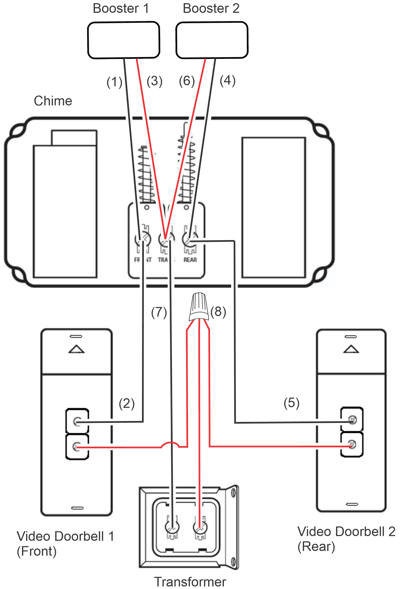
To wire the doorbells:
- Wire one lead from the first booster and first doorbell (Front) to the Front chime terminal (1 and 2).
- Wire the second lead of the first booster to the chime’s TRANS terminal (3).
- Wire one lead from the second booster and the second doorbell (Rear) to the REAR chime terminal (4 and 5).
- Wire the second lead of the second booster to the chime’s TRANS connector (6).
- Terminate one of the transformer’s wire to the chime’s TRANS connector (7).
- Terminate the wire from both the Front and Rear doorbells to the transformer’s second termination post (8).