How to manage device settings in the ClareHome App
Some device can be managed and edited from the ClareHome App. Here is how:
- Launch the app, and then tap the Devices tab.
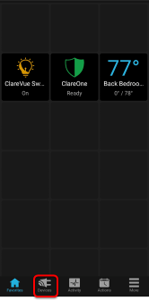
- Tap the category of the device to manage.
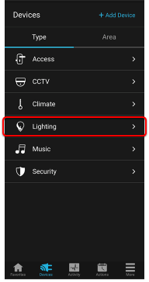
- Tap the ellipse next to the device, and then tap Edit.
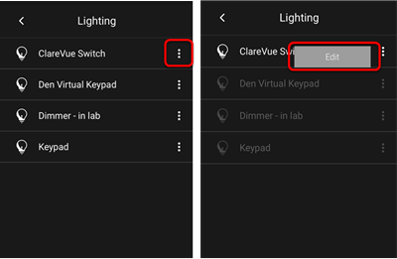
- Make the desired changes or tap Remove Device.

Last Updated: 06/01/2021