How to add shade controls to ClareOne

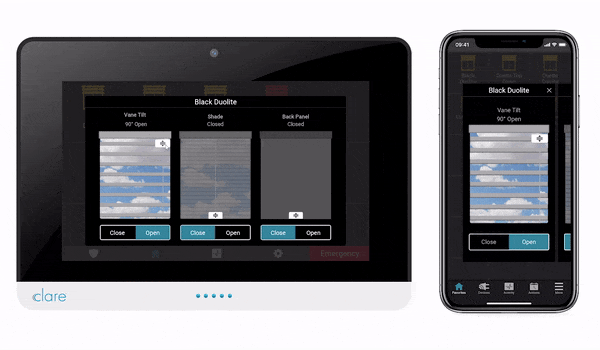 Clare supports shades from some of the most popular shade companies. In addition to manual control of shades using the ClareOne Panel or ClareHome App, end users can also add shades to custom scenes, controlled through schedules, or as part of advanced automations. Shades can be added using the ClareHome app or FusionPro.
Clare supports shades from some of the most popular shade companies. In addition to manual control of shades using the ClareOne Panel or ClareHome App, end users can also add shades to custom scenes, controlled through schedules, or as part of advanced automations. Shades can be added using the ClareHome app or FusionPro.
Some shades must first be configured using their respective control hub and added to the home network before they can be added to ClareOne. Please refer to the articles below for setup steps for various supported shades.
Supported Shades:
How to configure Hunter Douglas PowerView Shades
How to configure Rollease Acmeda Automate Pulse 2 Shades
How to configure Rowley Company R-Tec Automation Shades
How to configure Shade Store Wireless Link Hub
How to configure Budget Blinds Smart Home Collection Shades
How to configure Timber Blinds - OTTO 2 Shades
How to configure Lutron Sivoia Shades
Last Updated: 01/11/2021