Introduction
FusionPro is Clare Controls’ newest dealer tool. FusionPro allows dealers to create and manage their accounts for security and home automation. Most pages are mobile phone friendly, allowing the user the ability to access and make changes as needed easily in the field.
For more information on FusionPro, see FusionPro User Guide (DOC ID 1918).
Note: For older release notes for FusionPro, see the PDF list at the bottom of the page.
FusionPro v1.1.5
Release date: 12/14/20
The FusionPro v1.1.5 release contains bug fixes and enhancements.
New features and enhancements
For more information on the following features and enhancements, see FusionPro User Guide (DOC ID 1918).
The following features and enhancements are now available in FusionPro.
- (DDB-1400) Added capability for dealers to configure Actions for customers. Previously actions could only be created or modified through the app. This feature allows for you to configure and edit conditional actions when triggering a scene, a scheduled action, or automation. For example, receiving a notification when the doors lock.
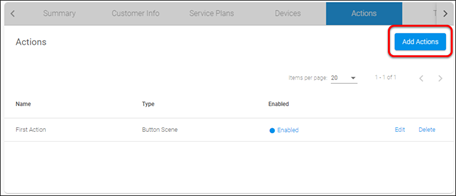
- (DDB-1470) Central Stations tab is renamed to Company Settings to prepare for future expansion.
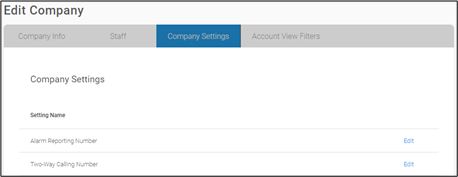
- (DDB-1528) The Summary tab is reorganized and features new information for user ease.
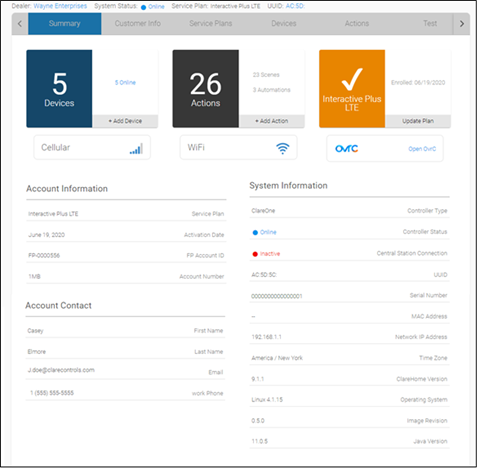
Resolved issues
The following issues have been resolved in the FusionPro v1.1.5 release.
Resolved issues
|
Bug # |
Resolution |
|
FusionPro |
|
|
DDB-1227 |
Symptom: If a dealer changed the UUID, the user would see the old UUID in the ClareHome App. Solution: If the UUID is updated the user is automatically connected to the new UUID. |
|
DDB-1384 |
Symptom: Users could choose any email address when signing up, but FusionPro would show the email address from the invite link. Solution: When creating an email/password account, the email used must match the address the invite link was sent to. |
|
DDB-1443 |
Symptom: The user would see “Company could not be saved” when attempting to create a company. Solution: Fixed issues with adding, saving, and activating sub-companies. |
|
DDB-1486 |
Symptom: The wired input would say “unknown” in the type column in the sensor table. Solution: The wired input module now displays the correct sensor type. |
|
DDB-1488 |
Symptom: Error would appear when creating a schedule on a controller that did not have FusionPro coordinates, but the user could save a schedule. This would cause Sunrise and Sunset timers to execute incorrectly. Solution: Schedules cannot be saved until a controller has location coordinates. |
|
DDB-1497 |
Symptom: A message saying “This device cannot be edited from here” would sometimes display briefly. Solution: Z-Wave devices no longer display an error before loading the Edit page. |
|
DDB-1518 |
Symptom: Updating a value, such as a thermostat mode in an existing action, did not update the step’s description in the Action’s summary view. Solution: The description now correctly reflects all changes to the step. |
|
DDB-1609 |
Symptom: When editing the cellular account, the IMEI and ICCID (Required for activating LTE) would occasionally not populate the input field in the popover. Solution: If the cellular account info was recently activated, the QR code was scanned when adding the project, the IDs were manually added, or the security device is online and reporting ID’s, they appropriate fields will be populated. |
|
DDB-1328 |
Symptom: A user could set a password on the “forgot password” page that would then not be valid for signing in. Solution: Makes password requirements match between login page and forgot password page. |
|
DDB-1502 |
Symptom: In the “Service Plans” tab, the security section would not load data without refreshing the page. Solution: Security Device information now loads without a refresh. |
|
DDB-1571/1610 |
Symptom: If a user added a sensor that was already paired with the ClareOne panel, the popover would close. Solution: Once a sensor is added the “add sensor” popover closes. It remains open if attempting to add an existing sensor. |
|
DDB-1617 |
Symptom: The sensors list did not sort correctly. Solution: Security sensors are now sorted by zone number. |
|
DDB-1674 |
Symptom: If an account was added with certain addresses in Guam, the “next” button would not enable. Solution: Allows Guam addresses to be used for new accounts. |
|
DDB-1655 |
Symptom: If the frequency of a schedule was edited from “do not repeat” and tapped “done” it could not be saved, and the frequency shown on the previous page would be inaccurate. The “continue” button would then be disabled. Solution: Fixes schedule modification options. |
|
DDB-1459 |
Symptom: If the user selected an invalid start date for a schedule (such as a date after the end date of the schedule), then corrected the schedule to have valid dates, the “Done” button would remain disabled.. Solution: After the dates are corrected and valid, the “Done” button will enable. |
|
DDB-1460 |
Symptom: When a user began editing an action, some information would remain even if the “cancel” button was pressed. Solution: When editing an action, pressing cancel now discards changes made. |
|
DDB-1560 |
Symptom: Actions created for a Wi-Fi thermostat using Fahrenheit in a version of the mobile app higher than 7.0.0, the actions would improperly be saved in Celsius and fail to execute the action. This did not affect Z-Wave thermostats. Solution: The Action is now correctly saved using the appropriate temperature scale (C or F). |
|
DDB-1562 |
Symptom: When adding multiple “Do This” steps in an Action, the displayed description of the first item would be overwritten with the description of the second item. Solution: The appropriate description now displays for all steps in the Action. |
|
DDB-1672 |
Symptom: When adding a security action under the “Do This” section, the message displayed incorrectly. Solution: Corrected the “Security Arming” message for “Do This” actions. |
|
DDB-1731 |
Symptom: The company name and link to associated company did not appear on the FusionPro homepage unless the page was refreshed. Solution: Corrected FusionPro homepage to load company name and link immediately. |
|
DDB-1750 |
Symptom: On “Activate Monitoring Services” popover (Service Plans tab) displayed incorrect field descriptor when focus was on “Activate Monitoring Services”. Solution: Corrected user interface to display proper field descriptor. |
|
DDB-1753 |
Symptom: When using Two-way calling option on “Service Plans” tab, the assigned two-way calling number did not display until the “Service Plans” tab was refreshed. Solution: Corrected two-way calling option to immediately display phone number upon assignment. |
Full PDF (Current Release) - FusionPro Release Notes 1.1.5 (DOC ID 1982)
Previous FusionPro Releases
Full PDF - FusionPro Release Notes (DOC ID 1982)
